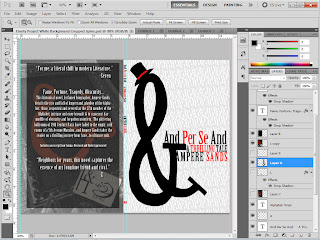Art & Soul & Other Dilemnas
Thursday, August 25, 2016
Hi guys -- I am going to start using my blog again! I welcome you to see examples of my past work -- all my previous work is from projects I created while in design school. Look through it, feel free to leave comments and your opinions about my work! Soon I will have some relevant posts about my business and where it is now!
Saturday, May 25, 2013
Well I havent posted here in a while, but I wanted to start adding some of the content I am currently working on in my free time. I'll add a few projects Ive worked on other the last few months to start off with.
This is from a house warming basket full of goodies I made for a friend.
This is a photo I took in Freefort in March 2013 & edited for a photo project that is now in my living room. I used PS CS5.
And this is the original. :)
This is a second photograph taken in Freeport in March 2013. I also edited this photo in PS CS 5 & it is part of the same project for my living room, as the above photo.
This is the original. :)
So those are few projects I have been working on in the last few months. Along with three birthday parties, all three of which I did the cakes & decorations for. I also was fortunate enough to spend some time in the Bahamas over the Easter holiday (where my photos were taken!), and there are several other upcoming projects I am working on with some of the other photos I took while there. Also recently I visited Kure Beach on the NC coast and there are some projects I am planning for images I was able to take while I was enjoying myself.
Thursday, December 13, 2012
Tuesday, December 4, 2012
Thanks to the glory of faulty technology & really annoying customer service agents, we're going to pretend this is Monday. As it will be apparent here soon, the semester is almost over! Its been a pretty tough, maybe the toughest one yet, and I for one will be very glad to see it end. I've been steadily working on my 16 week project, but I have to say--its still not where I want it. It'll come to me, I know it will--what its missing, or whats wrong. But for now, I have to keep working, at least getting my pieces made & prepared. I feel pretty good about where my pieces are going to be, and after the other app, I'm really enjoying building this one. Over the weekend I played around with my poster & added some text/images to my app. I also went ahead and started a new file for the classroom passes I want that will either go in a notebook I present, or could be added to a binder (depending on time).
This is where I left off on Thursday night, I had built a start screen and was trying to figure out how to turn it into a movable video component in PS CS6. I will continue working on that in class on Thursday night. Fun stuff, I know!
These next two shots show the text I added and the first of the "calming" images I have added. The text should scroll & when this app is accessed on the child's phone, a pop-up alert box should appear on the parent's phone. I will build that screen shot as well.
These are just more screen shots to help calm down the child viewing this app, and there would be at least ten minutes of slides, which I will continue to work on. Also there should be music playing in the background, I found some really great sites that will allow me to download nature MP3's for free.
This is a cool site I found that will allow you to make your own nature sounds MP3's.
During my research I also found out that binaural beats are very helpful to calm individuals when they are having panic/anxiety attacks. I listened to them in class and it did seem to help me focus and destress some. This website will let you DL them for free.
This is the original version of my poster, which I really wasnt all that fond of, but I needed to start getting something visual built to play around with. Tyler suggested I pull the text and images down to really give that ball of yarn a feeling of aloneness.
Which I did in my working revision. I am closer to liking this than the first version, but there is still some work to be done--I may try to give the paper some texture, like its been crumpled up or do something different other than place the logo where I have it. Its getting closer to there, though.
This is my final piece for tonight, its the passes I have been working on. These are really important & are a real life solution that schools use to give kids a chance to go to a quiet place & calm down. The point of the passes is so that a student has them at all times, and that they can be presented to the teacher without a lot fo explanation. They will be perforated.
Overall, I'm happyw ith my progress--I will be happier if I can get my video app demonstration to work (which it will, one way or the other!!) If I can't get it to work in PS, I can definately get it to work in movie maker. Let's just hope I can get my other peices where I want them before next Thursday!! :)
Tuesday, November 27, 2012
First off, hope everyone reading had a lovely holiday--ours was great. Yes, I did brave Black Friday & have the physical, emotional & financial scars to prove it! Aside from working on what I will term "Operation Santa", I have been working in mini-sessions on my a few unfinished projects (My Empty Book Project & 16 Week Panic/Anxiety Project). I'm still working on the logo and started really getting serious about content for the booklet and android/iPhone app I plan to go along with my finished product. We did a lot of research on our topics a few weeks back, and the research info I used then is going to be really helpful for the booklet I have planned. The thing I'm really happy about though... I got my empty book submitted to Lulu! I could have done it at anytime since turning it in, but I didnt want to turn it in until I had made some modifications. For one, I failed completely on the spine of the book & I definately wanted to fix that. Also the leading & kerning were off on my title placement, and I wanted to really get a more polished feel before I had it printed. Beneathe are screen shots of my modifications, the starting point & what I submitted to Lulu.
This is where I started, I was really pleased with it when I was done, but after presenting I did agree there was more work to be done.
First things first, I had to fix the leading & kerning. Several mentioned it, and intuitively I knew something was not right. So I measured it out and individually spaced each letter (which took some time, but was worth it), until it felt & looked "right".
I was still missing anything on the spine, so I made sure to measure it out (by putting the spine over the darker back, it misaligned my text box back there), and shift everything accordingly.
This is what I finsihed with.. a much better cover, IMHO. I added a publisher's mark along with the title on the spine and a drop shadown behind the text on the back cover. The text cracks me up everytime I read it, which probably makes me the geekiest person in America. :) I have a few weeks to get this in, but submitting it to Lulu now makes me feel much better!
Between now & Thursday I will continue to work away at the 16 week project, especially now that I have this project finally squared away. I really like how it turned out, and I don't regret all the work I put into making it just how I wanted!
Tuesday, November 6, 2012
I wanted to make sure to add my finished flyer here & also my revision:
I do, in fact, like the second version better! :)
Also, I missed class last week. :( So I'm hoping my concept for a phone app will be okay: I want an app that tells parents (targeted specifically at Moms) when a certain goes on sale, at what price is on sale for & most importantly: where at & for how long. This, of course, is heavily influenced by the fact that all my time that isn't invested in #1: Nov 6th & the election (which I am obsessed with), #2: school & schoolwork, is invested in #3: CHRISTMAS SHOPPING. I used to say to myself, I am never going to be one of those parents who gets suckered in by these hard-to-find, trampling-people-to-death-at-Walmart toys. Toys aren't that important. Nothing is that important. Ahahahahaha. What a dreamworld I lived in then, my oldest was only 4 months old the first I ever had to play "Santa", so what did I know about Christmas, really? There is a whole psychology to toys, and American parents & kids. Long story short: I fell into the trap. Aine's second Christmas there was this Black Friday deal where you got this Leap Pad Learning Toy & 2 bonus reading cartridges for 20.00.... and I don't know what happened. That perfectly sane person I thought I was.. gone forever. There I was, at an impossible time of the morning, like millions of other parents across the country, barely having digested my Thanksgiving dinner, waiting in line to GET INSIDE the store, to then wait in like to ACQUIRE the toy, to then wait in line to BUY the toy. But.. it was a LEARNING toy. She HAD TO HAVE it.. I couldnt let her fall behind her class, fail out of pre-school, be a Kindergarten reject... a Leap Pad Reader was NECESSARY, so she could be at the same level as all her other peers. So what?! Yes, she was only 16 months old! Don't you know in China or whatever kids at that age are programming computers! Anyway... she got the Leap Pad Reader, a tradition was born, and now every year... I fall into the same trap. (By the way, she was reading BEFORE pre-school. Then again, Daphne, my youngest daughter, was also reading before pre-school and she could never stand the Leap Pad Reader. So, who knows?) So, I could see this app being very practical & I would definately, happily pay anywhere from .99-4.99 for an app that would tell me what toy I am looking for is available on sale, at what price (plus which coupons are available) & where at, so I could avoid doing what most parents do... driving here, there & everywhere looking for that ONE item.
Tuesday, October 30, 2012
Again. not the best week--Ive been sick, among other things. I spent sometime working my TOWER OF CASH concept, but I couldnt really get the graphic like I wanted it. I, obviously, don't have a tower of cash, but while I was on the ship, they had a really nice photo of one right in front of the casino (go figure!), and I spent a lot of time on Promenade drawing my sketches for this assignment, being very inspired by that Tower Of Cash sign. I even had to take a photo of it during a digital scavenger hunt I OWNED (and have gold trophy to prove this fact..although I should mention it was a team effort, thanks Sarah!). Unfortunately those sketches never got posted to this blog, various reasons, one being WIFI in the middle of the Atlantic is a pain, so I was really upset when I got home and realized I had left my sketchpad.. and all my semesters worth of sketch...back in Miami in R1212. Hmm. Very little chance I'll be getting that sketchbook back, but... I had the tower of cash photo! Yay. Except, I'm not happy with that graphic, so I decided to move on. I working now with a background of 10.00 bills that I photographed twice, one with my flash & one without to get a subltle color difference, and then stuck in PS and used to make a background. I did my research and found that EcuyerDAX is the closest font to what's on the dollar bill, so I DL'd it & will be using it for some of the text on my flyer. I'm pretty sure that dollar bills are going to attract anyone's attention, and I immediately liked the effect better than the whole Tower of Cash thing. Although, Im not (IN ANY WAY) hating on towers of cash. Ya know, just in case anyone who reads this want to give me one. Here are some photos to explain my process a little better.

Here are my two "money shots":
(no flash)

(with flash)
I used PS to select that first w/flash 10.00 bill and start building my background.
Then I decided, wow thats borning. We need some variety! So I went and grabbed my 10.00 bill without the flash, which has a yellower cast to it, and added that between my layers.
Yellower 10.00 has been added for variety!
I just spent some time adding each bill to its own layer, twisting it w/ free transform and just getting the background to have the layered look i wanted it to have. This is a great background to just save & reuse in the future, for.. idk, but Im sure I'll be glad I kept it when I figure out what else I will need it for.
Looks good, right? I thought so too. Then I went over and DL'd that font I needed: EcuyerDAX from dafont.com.
Afterwards, I went to PS, took all my bills and threw them in a group all together, so each layer is still individually editable, but the PS file is now MUCH MORE organized. I also lowered the opacity for the whole folder to 75%.
And here's where I am right now. Background & main text added, I just have to meet the other requirement as far as information is required & add the QR code & logo for the site.
I do! I do!
Subscribe to:
Posts (Atom)